Do you still manage an EqualLogic SAN? Yes I do. I still have an EqualLogic PS6100 running STRONGLY.
I tried to access the management interface of our PS6100 on a Windows 10 computer, after I installed Java and added the URL to safelist in Control Panel > Java settings, I received the error "Unsigned application requesting unrestricted access to system" when trying to open jnlp file.
Here is the summary of what I got it to work.
1. Open Notepad in admin privilege
2. Browse to C:\Program Files (x86)\Java\jre-1.8\lib\security and open "java.security" file
3. Find and Comment out the line, "jdk.jar.disabledAlgorithms=....."
4. Go to the management ULR, and select "Launch as an application" to download the jnlp file
5. Double click jnlp file, accept the security warning and Run6. Not using SSL, so uncheck "Encrypt communication" box to log in

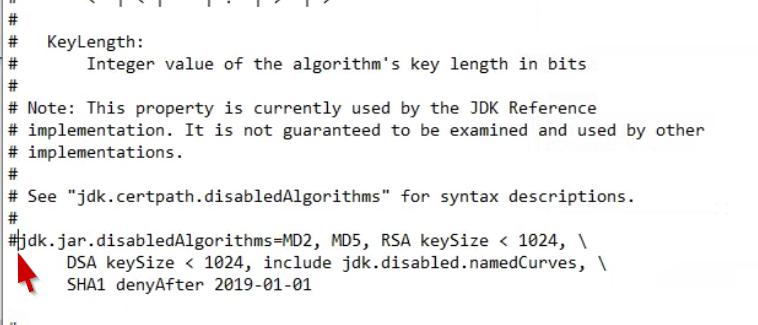
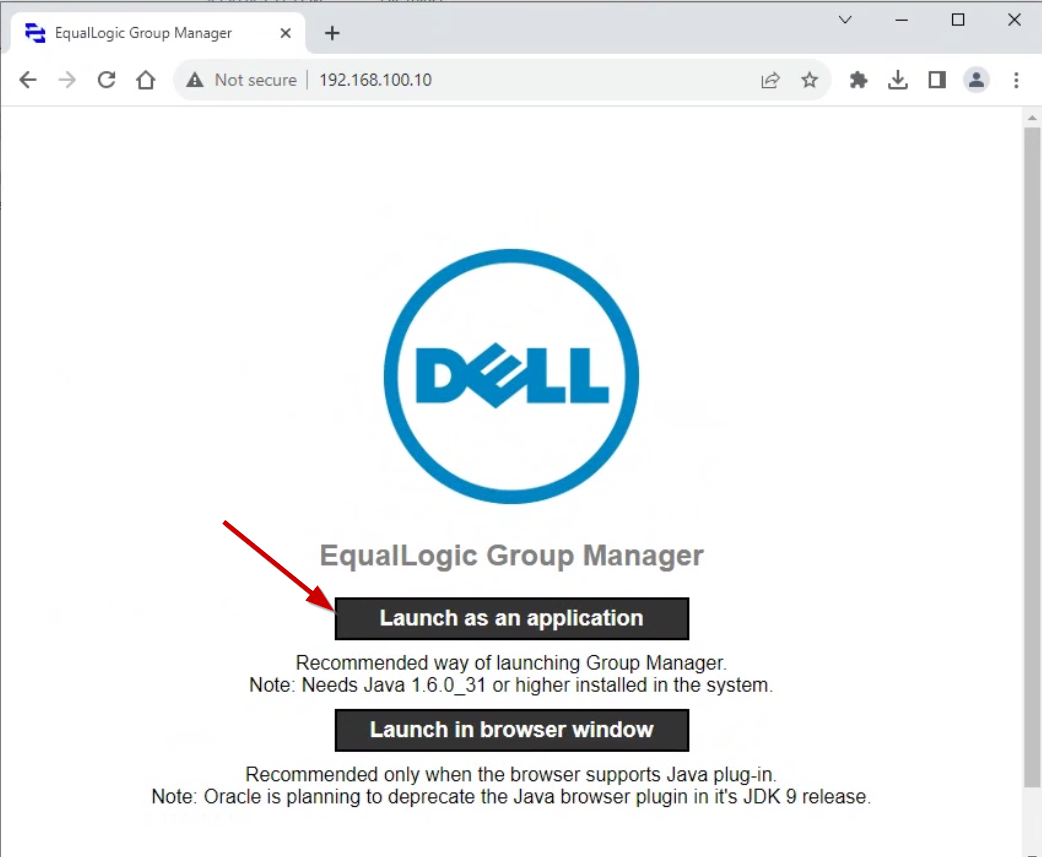






No comments:
Post a Comment